The Ultimate Guide to Using Free Property Description Generators for MLS Fields
1. Why Getting MLS Listings Right Matters
If you’ve ever listed a home on the MLS, you know how long it can take. Every field, every word, matters. Buyers don’t read everything—but they do skim. If the description is vague or sloppy, people scroll right past. These days, buyers expect high-quality photos and clear, punchy descriptions. Not just facts—they want to feel something. And as agents, we’re under pressure to move fast. That’s where a tool like ListingHub AI comes in. It helps me nail the listing—description, visuals, everything—without spending hours.
2. What a Property Description Generator Actually Does
Think of a property description generator like a supercharged assistant. You give it the property address, and it pulls in the public records, lot size, year built, school info, nearby parks—whatever’s available. ListingHub AI goes a step further: it reads that data and writes a full MLS-ready description for you. And I’m not talking generic stuff—it gives me:
- A clean title
- Bullet points for key features
- A little story to draw the buyer in
- Built-in keywords like “move-in ready” or “luxury”
That’s exactly what buyers want—and what MLS and search engines like Google notice.
3. What to Look for in a Free Tool
Let’s be honest: some “free” AI tools are junk. They spit out awkward copy or skip important details. What I look for is:
- A tool made for real estate (not a generic AI writer)
- Fields that match how MLS is structured
- Support for inserting listing keywords like “open floor plan”
- Custom styles—luxury, family-friendly, investor, etc.
- Editable output
ListingHub AI checks all those boxes. It was clearly built by people who get how real estate works.
4. My Step-by-Step: How I Use ListingHub AI to Fill MLS Fast
Here’s how it works when I list a new property:
- I enter the address
Instantly, it pulls in zoning info, nearby schools, walkability, and more. - I pick a writing style
I can go with something cozy and family-friendly or slick and upscale. - I get the full listing description
Includes a title, bullet points, and narrative text. All the fields are structured so I can paste them directly into the MLS. - I tweak if needed
Sometimes I add personal touches, like highlighting a sunset view or a favorite local bakery. - I export and paste
MLS form? Done in minutes.
The whole process takes me less than 10 minutes. It used to take 2–3 hours when I did it all myself.
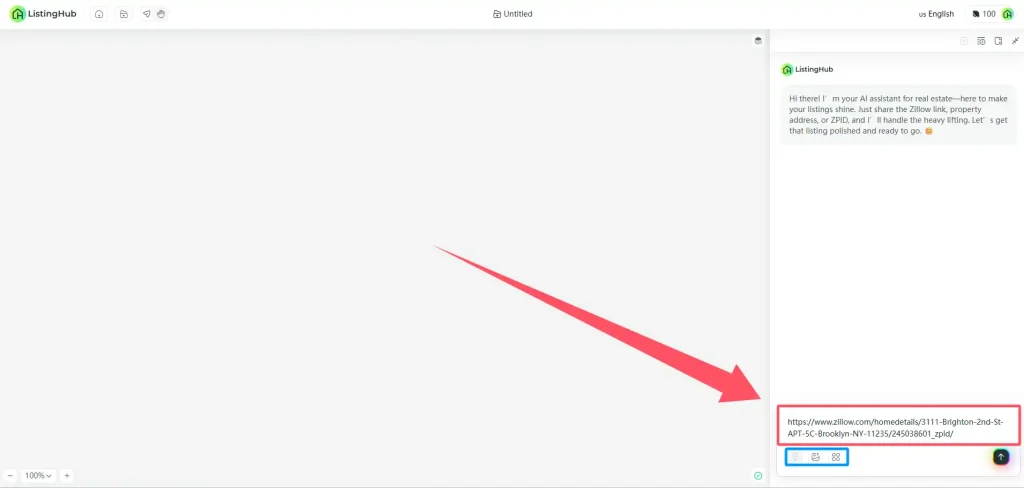
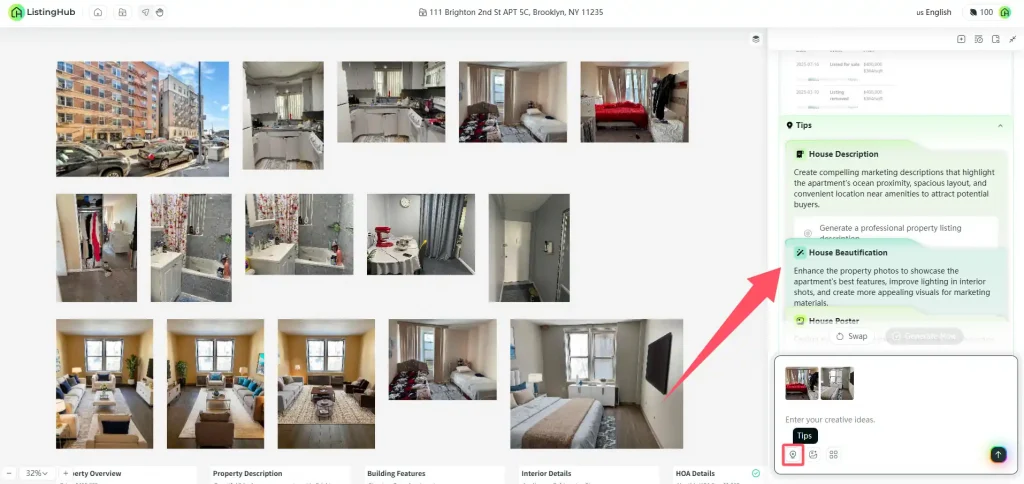
5. Writing and Visuals Together: Why It Works Better This Way
ListingHub AI isn’t just about words—it’s the full package. After the text is done, I can beautify the photos with one click. AI auto-adjusts lighting, removes clutter, and even stages empty rooms with furniture. It even suggests visuals that match the tone of the description I picked. For example:
- Luxury copy = sleek modern furniture
- Family-style = cozy sectional sofas and warm colors
And it all fits MLS photo requirements—no formatting nightmares. It also gives me an auto-generated listing poster, ready to post on socials.
6. The Real Cost of Doing It the Old Way
Before I used ListingHub AI, I’d hire a photographer, then write the description myself. Editing photos, formatting text—it added up:
- 6–8 hours per listing
- $300–$500 in costs
- Tons of stress
Now? I can list in 15 minutes with near-zero cost. That means I can handle more listings, follow up with more clients, and actually enjoy my evenings again. One month in, I picked up five more listings just because I had time to chase leads.
7. SEO and Readability: Why AI Helps Me Get Seen
When people search for homes on MLS or Zillow, they’re typing stuff like “3 bed move-in ready” or “open layout near schools.” ListingHub AI helps me hit those search terms naturally. The descriptions don’t feel spammy—but they do include the keywords buyers use. That gets my listings found. It also avoids overused phrases and varies the tone, so buyers don’t feel like they’re reading a script.
8. One Click = Social Media Ready
MLS is just the beginning. With one click, I can turn my listing into:
- A square post for Instagram
- A vertical reel for TikTok
- A Facebook-ready carousel
- Even a teaser video
ListingHub AI handles the formatting and hashtags. It even schedules the post if I want. This stuff used to take me hours or require hiring a VA. Now it’s automatic.
9. ListingHub AI Is My Secret Weapon
Let me be clear—ListingHub AI isn’t just a free property description generator. It’s my behind-the-scenes marketing team. It saves me hours every week. It makes my listings look sharp. It helps me stand out. And honestly? It helps me close more deals. I spend less time on busy work and more time doing what actually makes me money—talking to clients, showing homes, and negotiating offers.
10. Want to Win More Listings? Start With Smarter Descriptions
Every listing starts with a blank screen. And how you fill it makes all the difference. Smart agents aren’t wasting time anymore—we’re using tools that let us move faster and look better. ListingHub AI is free to try, easy to learn, and instantly useful. If you want to win more listings, the first step is making them shine. And that starts with a smarter, faster way to write.
🔍 Top Questions Agents Ask
1. What’s the best free AI listing description tool for MLS?
👉 ListingHub AI. It’s built for real estate and writes MLS-ready copy in seconds.
2. Can AI listing descriptions hurt my SEO?
👉 Not if they’re done right. ListingHub AI uses smart keyword optimization to boost visibility.
3. How do I make AI descriptions match my brand tone?
👉 You choose from style presets or tweak the output manually.
4. Is this just for home sales, or can I use it for rentals?
👉 Works for both. ListingHub AI adjusts tone and structure for rentals or sales.
5. Is ListingHub AI MLS compliant?
👉 Yes, it follows North American MLS data standards and formats.
